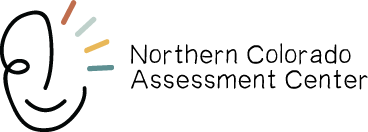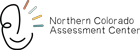Today, there’s an app or computer program for just about anything, and that includes helping people who struggle with dyslexia learn to improve their reading, comprehension, spelling, and writing skills. If you or a loved one struggle with dyslexia, taking advantage of these resources can really improve performance in school and the workplace, more easily access information online, and maybe even learn to enjoy reading. At Northern Colorado Assessment Center, we regularly work with parents, kids, and adults who are diagnosed with dyslexia. If you’re looking for answers to questions about why you or a loved one struggle with language processing, a dyslexia assessment and diagnosis may offer the answers you seek. In this blog, we review some of the available resources that can make life with dyslexia a little easier.
Reading Apps
Reading and comprehension are the biggest struggles faced by kids and adults who are diagnosed with dyslexia, but there are numerous apps that make it easier to read anything. If your child has been diagnosed with dyslexia, their teachers may be willing to allow them to use these reading programs both in and out of the classroom, so make sure you discuss these accommodations with educators. Some common types of reading apps include:
- Read along apps – for young readers with dyslexia, read along apps can offer significant improvement in word recognition and reading comprehension. By looking at the words as they’re read aloud, readers with dyslexia are shown to have better comprehension of the text and improved word recognition and reading comprehension when the words are seen in other texts.
- Audiobooks – many people, of all ages, with dyslexia enjoy books, but reading them can be frustrating, cause headaches, and take a long time. Audiobooks are a great alternative. In addition to casual reading, audiobooks can also be beneficial for students who need to read books for classes. There are many apps specifically created to read textbooks for students who struggle with language processing, and many of these can be accessed for free through your school district, university, or local library.
- Web readers – there are a range of readers available that will translate web pages into audio files for people with dyslexia and those with visual impairment.
- Image to text apps – it’s easy enough to use readers for digital content, but what about notes, worksheets, and other printed materials? There are many apps that can translate printed texts into digital texts that can be read aloud, edited, and otherwise accessed more easily via computer, tablet, or smartphone.
Spelling Apps
The English language is filled with complicated words with difficult spellings, and people at all levels of academic ability can struggle with spelling. It’s no surprise that there are numerous apps available to help improve and check spelling, including the following types of apps:
- Phonics – the first step to great spelling, reading, and writing is understanding how letters relate to sounds that make up words. Since dyslexia is a language processing disorder, it’s no surprise that many people with dyslexia could use a little extra help with phonics. There are a range of apps that help kids understand phonics to improve their spelling, reading, and writing.
- Spelling improvement apps – there are apps that aid in learning to spell at all age ranges, and these apps can be extremely beneficial. By improving spelling, many people with dyslexia can benefit in all areas of language processing, including reading and writing.
- Spell checkers – even the best readers and writers can benefit from using spell checker functions in their word processors. The basic spell check in your word document is great, but there are also predictive typing tools and apps that help people look up words and their meanings even if they don’t know the spelling.
Writing Apps
Finally, people with dyslexia may find themselves struggling with writing. Whether it’s sending an email or writing a paper for class, writing apps can help streamline the process. Some of the beneficial types of writing apps include:
- Image to text apps – these are great for reading, but they can also help with writing. Many image to text apps offer audio and digital text files that can be edited and added to within a word processor. This can be beneficial if someone has taken written notes that they want to use in a paper or have access to using a computer or smartphone.
- Notepad apps – these apps make it easier for people to take notes that make sense to them. From writing and dictating text to incorporating images, videos, and audio files, notepad apps can significantly improve educational experience, workplace performance, and even make it easier to complete of daily tasks at home.
- Organization apps – many people with dyslexia can struggle with organization. There are apps available to help visualize and lay out tasks, calendars, and project management steps for easy access and comprehension.
- Voice dictation – when writing and typing are a struggle, voice dictation apps can help. These dictated texts aren’t necessarily 100% accurate the first time but dictating the majority of the text can save time and stress for someone with dyslexia.
- Citation apps – when it comes to writing research papers, theses, or dissertations, citation can be a real challenge for anyone, especially if you need to learn more than one citation method. There are numerous types of citation apps and online resources available to help.
Need an Assessment?
If you believe you’re struggling with dyslexia or that a loved one may be, the Northern Colorado Assessment Center team would like to help you get an accurate diagnosis. Getting started with one of our assessment professionals is easy. Simply call or complete our online request form. One of our team members will be happy to answer your questions and schedule a time for you to visit.